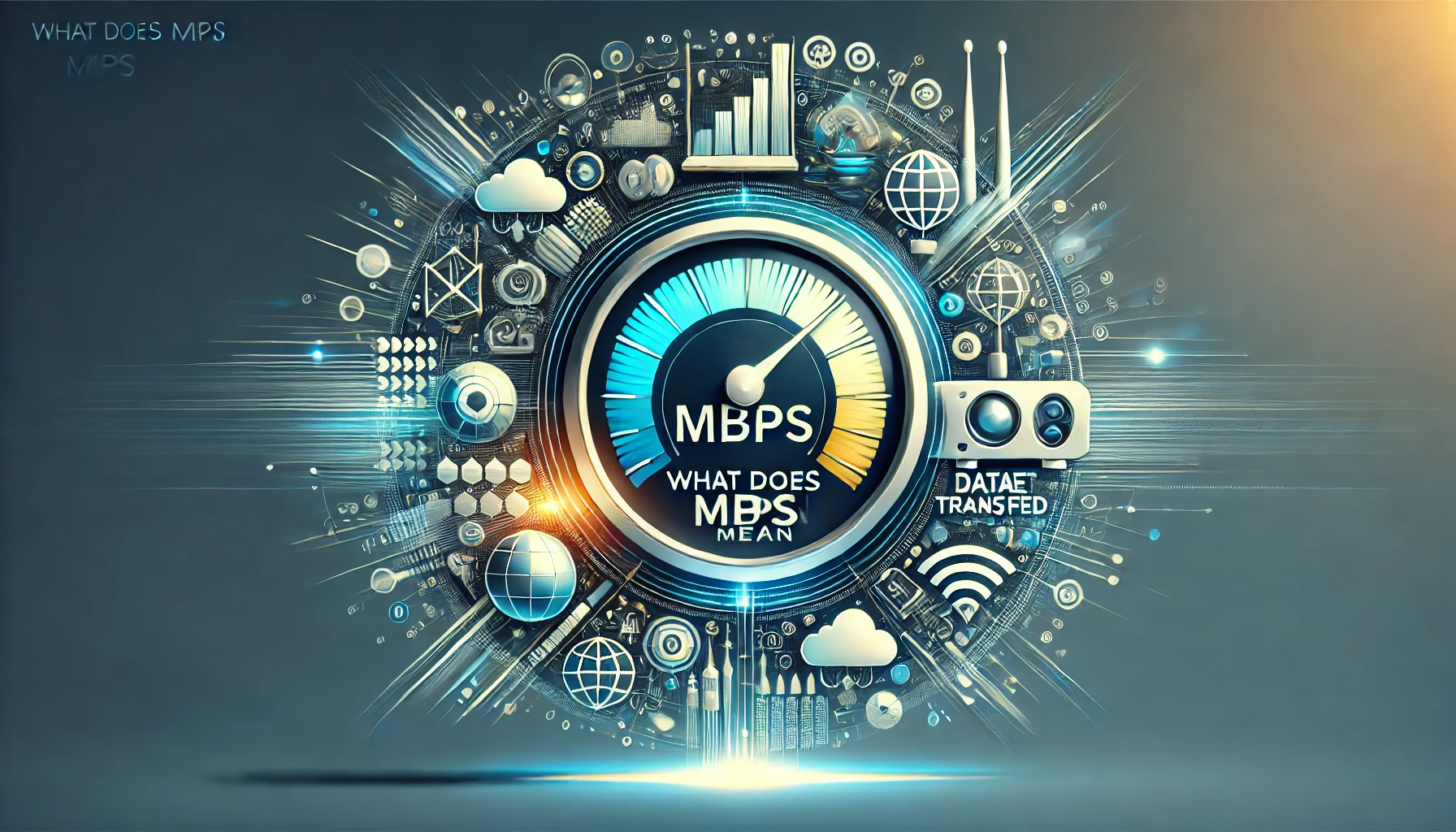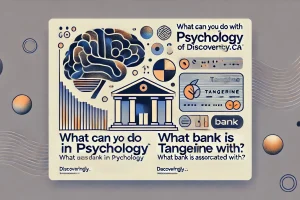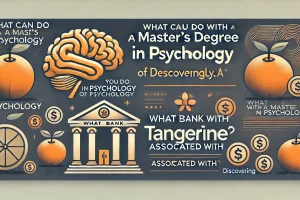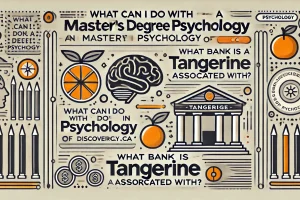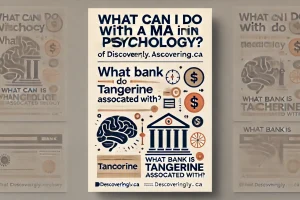What Does Mbps Mean? Understanding Internet Speeds and Connectivity
Introduction
When choosing an internet plan or troubleshooting slow connectivity, you’ve likely encountered the term Mbps. But what does Mbps mean, and why is it such an important metric in the world of internet and technology? Mbps, short for Megabits per second, is a standard unit used to measure internet speed. It plays a vital role in determining how fast you can download files, stream videos, and browse the web. This article explores the meaning of Mbps, its significance, and how it impacts your online experience.
What Does Mbps Mean?
Mbps stands for Megabits per second and is a unit of measurement used to express data transfer speed. It indicates how much data can be transmitted in one second over an internet connection. A higher Mbps value means faster internet speeds, which allows for quicker downloads, smoother streaming, and more responsive browsing.
Breaking It Down:
- Megabit:
- A megabit is equal to one million bits of data. Note that a bit (with a lowercase “b”) is different from a byte (with an uppercase “B”).
- Per Second:
- The term indicates how many megabits of data can be transferred every second.
Mbps vs. MBps:
- Mbps: Megabits per second (used for internet speed).
- MBps: Megabytes per second (used for file sizes and data storage). One byte equals eight bits, so 1 MBps is equivalent to 8 Mbps.
How Does Mbps Relate to Internet Speed?
Mbps is the standard metric for measuring internet speed, which affects how quickly data moves between your device and the internet. Your internet speed, measured in Mbps, determines how efficiently you can perform tasks like streaming, gaming, or downloading.
Categories of Internet Speeds:
- Below 10 Mbps:
- Suitable for light browsing and email but struggles with streaming and multiple devices.
- 10–50 Mbps:
- Adequate for standard-definition streaming, casual gaming, and moderate browsing on multiple devices.
- 50–200 Mbps:
- Ideal for HD streaming, online gaming, and multiple users.
- 200+ Mbps:
- Best for heavy usage, including 4K streaming, large downloads, and smart home setups.
Why Is Mbps Important?
Mbps directly impacts your online experience by determining how quickly you can send and receive data. Here’s why it matters:
1. Streaming Quality
- Streaming services like Netflix and YouTube require specific Mbps levels for smooth playback:
- SD Video: ~3 Mbps
- HD Video: ~5 Mbps
- 4K UHD Video: ~25 Mbps
2. Download and Upload Speeds
- Faster Mbps means quicker downloads and uploads. For example:
- A 1GB file takes ~80 seconds to download on a 100 Mbps connection.
3. Gaming Performance
- Online gaming relies on low-latency, high-speed connections. A minimum of 10 Mbps is recommended for seamless gameplay.
4. Video Conferencing
- Applications like Zoom and Microsoft Teams require at least 2–3 Mbps for clear video and audio quality.
5. Multiple Devices
- With multiple users and devices, higher Mbps ensures each device receives adequate bandwidth.
Factors That Influence Mbps Performance
While Mbps is a critical metric, other factors can influence the performance of your internet connection:
1. Bandwidth
- Bandwidth refers to the maximum amount of data your connection can handle at once. Higher bandwidth allows more data to flow, increasing Mbps performance.
2. Network Congestion
- During peak hours, many users accessing the same network can slow down your connection.
3. Wi-Fi Strength
- A weak Wi-Fi signal reduces Mbps performance, even if your internet plan offers high speeds.
4. Device Capabilities
- Older devices or outdated hardware may not support high Mbps speeds.
5. Service Provider
- The quality of your Internet Service Provider (ISP) and the type of connection (fiber, cable, DSL) significantly affect Mbps performance.
Types of Internet Connections and Their Mbps Ranges
Different internet connection types offer varying Mbps speeds:
1. Dial-Up (Outdated)
- Speeds: ~56 Kbps (thousands of times slower than modern connections).
2. DSL
- Speeds: 1–25 Mbps. Suitable for light browsing and small households.
3. Cable
- Speeds: 10–500 Mbps. Offers faster speeds for streaming and gaming.
4. Fiber Optic
- Speeds: 100 Mbps to 1 Gbps or more. Ideal for heavy usage and large households.
5. Satellite
- Speeds: 10–100 Mbps. Available in remote areas but prone to latency issues.
How to Measure Your Internet Speed
If you’re unsure about your current Mbps, you can measure it using online tools. Here’s how:
1. Use a Speed Test Tool
- Platforms like Speedtest.net or Fast.com provide quick and accurate speed measurements.
2. Understand the Results
- Download Speed: How fast you receive data from the internet.
- Upload Speed: How fast you send data to the internet.
- Ping/Latency: The time it takes for data to travel from your device to the server and back.
Tips for Optimizing Your Internet Speed
To make the most of your Mbps, follow these tips:
- Position Your Router:
- Place it centrally and away from obstructions for better Wi-Fi coverage.
- Upgrade Equipment:
- Use modern routers and devices that support higher Mbps speeds.
- Limit Background Usage:
- Close unnecessary apps or devices consuming bandwidth.
- Use Ethernet:
- For maximum speed, connect devices directly to the router using an Ethernet cable.
- Contact Your ISP:
- Upgrade your plan or troubleshoot issues if speeds are consistently below expectations.
Frequently Asked Questions About Mbps
1. What is Mbps in simple terms?
- Mbps stands for megabits per second and measures how fast data transfers over your internet connection.
2. How many Mbps do I need?
- This depends on your usage:
- Browsing: 5–10 Mbps
- Streaming (HD): 15–25 Mbps
- Gaming: 10–20 Mbps
- Multiple users/devices: 50+ Mbps
3. What’s the difference between Mbps and MBps?
- Mbps measures internet speed, while MBps measures file size or data transfer. 1 MBps equals 8 Mbps.
4. Can Mbps affect video quality?
- Yes, higher Mbps ensures smoother streaming and better video resolution.
5. Why is my internet slower than the advertised Mbps?
- Factors like network congestion, Wi-Fi strength, and outdated equipment can reduce actual speeds.
Conclusion
Understanding Mbps is essential for evaluating your internet needs and ensuring a seamless online experience. Whether you’re streaming your favorite shows, gaming online, or managing multiple devices, the right Mbps speed plays a crucial role in staying connected. By measuring your current speed, optimizing your setup, and choosing the right plan, you can make the most of your internet connection.
For more insights into internet technology and connectivity, visit Discoveringly.ca and explore tips for improving your digital experience.