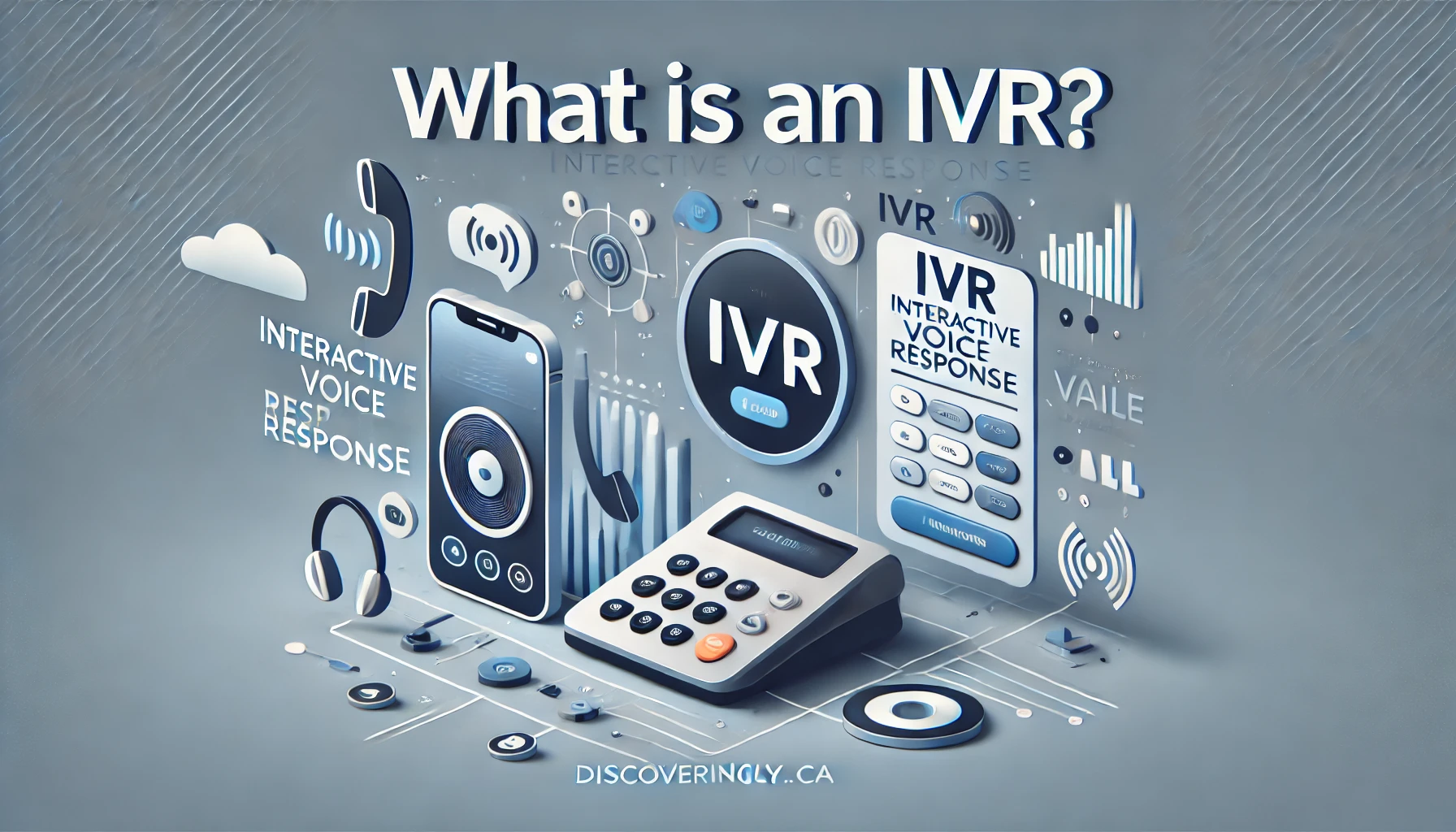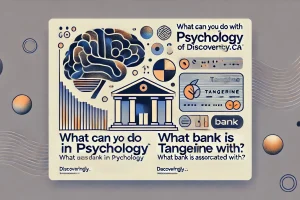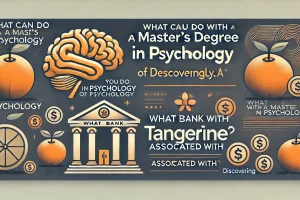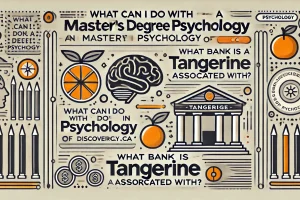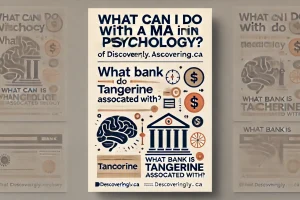What Is an IVR? Understanding Interactive Voice Response in Customer Service
In today’s digital age, many businesses rely on automated systems to streamline customer service and improve caller experience. One of the most popular and effective tools for handling customer calls is IVR, or Interactive Voice Response. IVR technology has become essential for organizations across various industries, from banking and healthcare to retail and telecommunications. This guide explains what an IVR system is, how it works, and the benefits it offers for businesses and customers alike.
What Is an IVR?
IVR (Interactive Voice Response) is a telecommunication technology that allows callers to interact with an automated system through voice commands or keypad inputs. IVR systems use prerecorded messages and menus to guide callers, helping them access information, perform transactions, or connect with the appropriate department without needing to speak directly to a live agent. By providing quick, automated responses to common inquiries, IVR systems reduce wait times, increase efficiency, and improve customer satisfaction.
How Does an IVR System Work?
IVR systems use voice recognition or touch-tone inputs to process a caller’s responses and route them accordingly. Here’s how a typical IVR system works:
- Greeting: When a caller contacts a business, the IVR system greets them with a prerecorded message. The greeting often includes a menu of options, such as “Press 1 for Sales, Press 2 for Support.”
- Menu Navigation: The IVR system prompts the caller to choose an option by either pressing a button on their keypad or using voice commands. Advanced IVR systems can interpret spoken responses, allowing callers to navigate menus hands-free.
- Call Routing: Based on the caller’s input, the IVR system either provides automated information or routes the call to a specific department or agent. For example, pressing “1” might connect the caller to the sales team, while pressing “2” may initiate a support request.
- Self-Service Options: IVR systems often allow callers to perform tasks without speaking to an agent, such as checking account balances, paying bills, or tracking orders. This feature improves convenience for callers and reduces call volume for live agents.
Key Features of an IVR System
IVR systems come with a range of features designed to improve efficiency and deliver a seamless caller experience. Here are some common features:
- Customizable Menus: Businesses can design IVR menus to match their specific needs, allowing for customized greetings, options, and responses.
- Multi-Language Support: IVR systems can be programmed to offer multiple language options, making them accessible to a diverse customer base.
- Self-Service Functionality: Callers can use IVR to access account details, check order statuses, and complete routine tasks independently.
- Call Routing: IVR systems can route calls to different departments or agents based on the caller’s input, ensuring faster and more accurate assistance.
- Queue Management: For businesses with high call volumes, IVR systems can manage queues, estimate wait times, and offer callback options to reduce hold times.
Benefits of IVR Systems
IVR systems offer multiple benefits for businesses and their customers. Here’s why IVR has become a critical component of modern customer service:
- Improved Efficiency: IVR systems handle routine inquiries and perform basic tasks automatically, allowing live agents to focus on complex or high-value calls. This improves overall efficiency and reduces operational costs.
- Enhanced Customer Experience: By providing instant access to information and allowing self-service, IVR systems reduce wait times and improve customer satisfaction. Customers can quickly reach the department they need without lengthy hold times or transfers.
- Cost Savings: Automating common customer service tasks reduces the need for a large team of live agents, resulting in significant cost savings for businesses.
- 24/7 Availability: IVR systems operate around the clock, giving customers access to information and support at any time. This is particularly useful for industries like banking, utilities, and healthcare, where customers may need assistance outside of business hours.
- Data Collection and Insights: IVR systems collect valuable data on call patterns, customer preferences, and service needs, providing businesses with insights to enhance service and streamline operations.
Examples of IVR in Different Industries
IVR systems are used across various industries to improve customer service and streamline processes. Here are some examples of how IVR is utilized:
- Banking: Banks use IVR systems to help customers check account balances, transfer funds, pay bills, and get branch information. This reduces wait times and provides quick access to essential banking services.
- Healthcare: Healthcare providers use IVR for appointment scheduling, prescription refills, and lab result inquiries. IVR systems also assist with patient reminders and billing inquiries, improving patient communication.
- Telecommunications: Telecom companies use IVR to help customers troubleshoot issues, check service status, make payments, and update account information without speaking to a representative.
- Retail and E-Commerce: Retailers use IVR for order tracking, return processing, and customer support. IVR systems also handle loyalty program inquiries and store location information.
- Utilities: Utility companies use IVR for bill payments, service outages, and account updates, helping customers manage their accounts independently.
IVR vs. Auto Attendant: What’s the Difference?
While IVR and auto attendant systems are both automated call-handling technologies, they serve different functions:
- IVR (Interactive Voice Response): IVR systems interact with callers through voice or keypad responses and can process tasks, such as balance inquiries or bill payments. IVR is a self-service system that allows callers to complete certain actions without an agent.
- Auto Attendant: An auto attendant is a basic call-routing system that directs calls based on a menu of options (e.g., “Press 1 for Sales”). Unlike IVR, it does not provide self-service features and is limited to call routing.
Tips for Designing an Effective IVR System
Creating a user-friendly IVR system requires careful planning and a focus on caller experience. Here are some tips for designing an effective IVR system:
- Keep Menus Simple: Avoid overloading callers with too many options. Limit the menu to the most relevant options to reduce confusion and ensure quick navigation.
- Use Clear Language: Ensure that all prompts are clear and concise. Use easy-to-understand language to guide callers through the menu.
- Offer a Direct-to-Agent Option: Always include an option to speak with a live agent, especially for complex inquiries. This ensures callers can get the assistance they need if the automated options don’t address their concerns.
- Optimize for Self-Service: Implement self-service options for common inquiries, such as account balances, order tracking, and bill payments. This reduces call volume and improves customer satisfaction.
- Monitor and Adjust: Regularly review call data and customer feedback to identify any issues with the IVR system. Make adjustments to improve efficiency and caller experience based on these insights.
Frequently Asked Questions (FAQs) About IVR
Q: Can IVR systems recognize speech?
A: Yes, many advanced IVR systems use speech recognition technology to understand spoken responses, allowing callers to navigate the menu hands-free.
Q: Is IVR suitable for small businesses?
A: Absolutely. IVR systems can be customized to fit the needs and budget of small businesses, providing professional call handling and basic automation without the need for a large customer service team.
Q: How much does an IVR system cost?
A: The cost of an IVR system varies depending on its complexity and features. Basic IVR systems may cost less, while advanced systems with voice recognition, multi-language support, and integration capabilities can be more expensive.
Conclusion
An IVR system is a valuable tool that automates customer service processes, improves efficiency, and enhances the caller experience. From routing calls to providing self-service options, IVR technology is essential for businesses looking to handle high call volumes and meet customer needs effectively. Whether you’re a large enterprise or a small business, implementing an IVR system can reduce costs, streamline operations, and improve customer satisfaction.
For more information on customer service solutions, automation tools, and business technology, visit Discoveringly.ca.