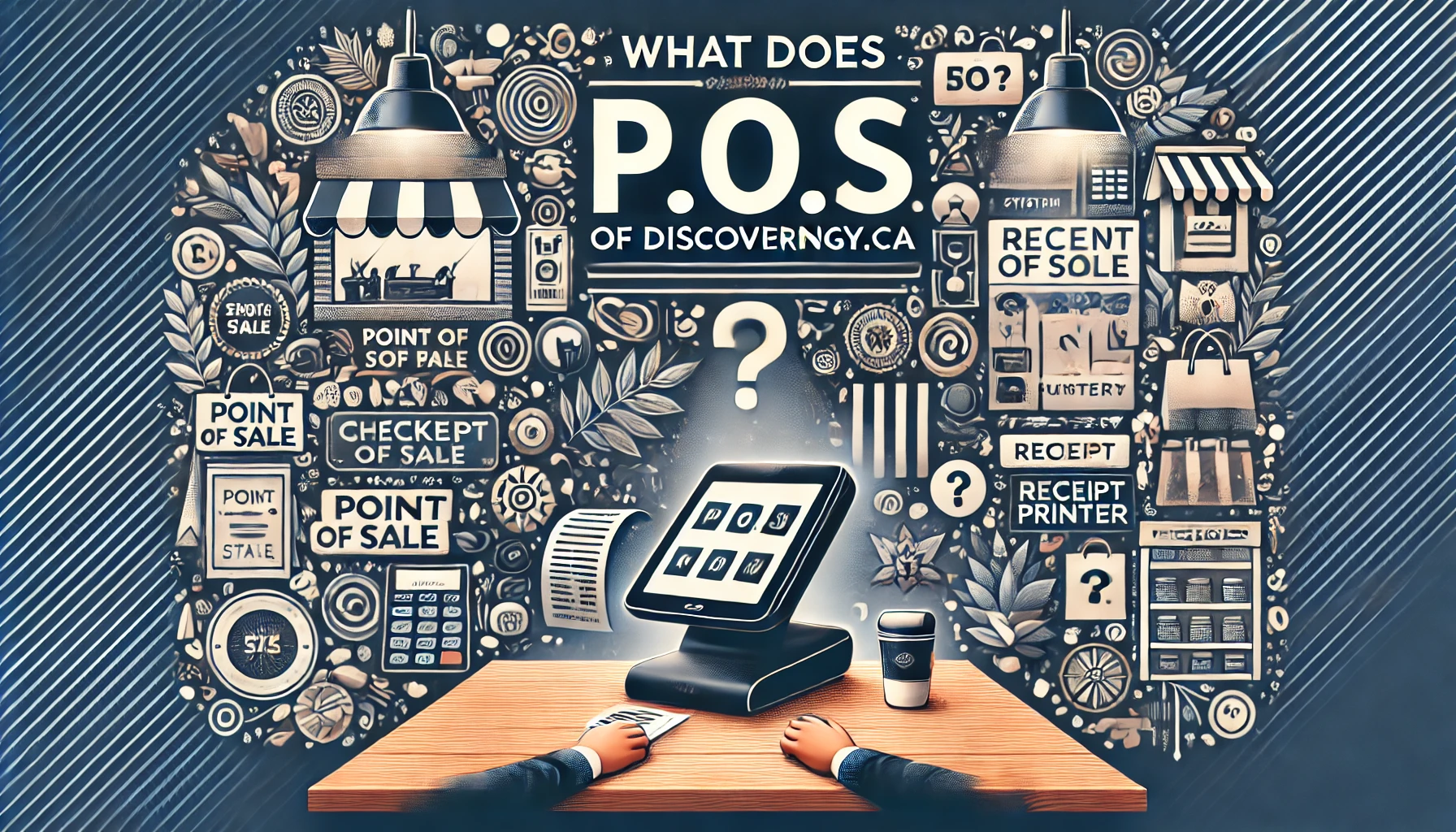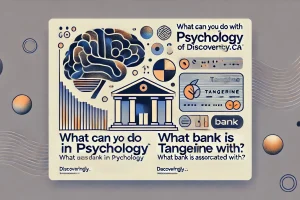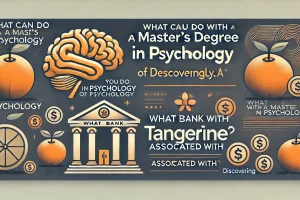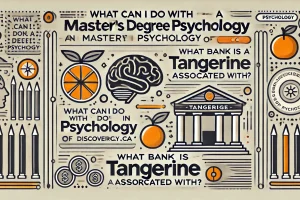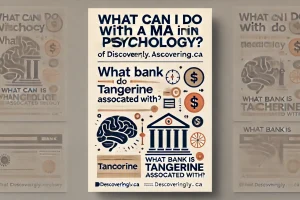What Does P.O.S. Stand For? Exploring Point of Sale Systems
Introduction
In the fast-paced world of retail and business, efficiency and technology go hand-in-hand. A term that frequently appears in this context is P.O.S., but what does it stand for, and why is it so essential? P.O.S. stands for Point of Sale, a crucial system that facilitates business transactions, inventory management, and customer interactions. This comprehensive guide explores the meaning, features, and benefits of P.O.S. systems and how they’ve revolutionized various industries.
What Does P.O.S. Stand For?
P.O.S. is an acronym for Point of Sale, referring to the location or system where a transaction occurs between a business and a customer. The term encompasses both the physical and digital tools businesses use to process sales, track inventory, and manage operations.
Examples of Point of Sale Locations:
- Retail stores.
- Restaurants and cafes.
- E-commerce platforms.
A P.O.S. system is more than just a cash register; it is an integrated solution combining hardware and software to streamline transactions and business operations.
Components of a P.O.S. System
A modern P.O.S. system consists of several components, both hardware and software, designed to facilitate seamless transactions and operations.
1. Hardware Components
- P.O.S. Terminal:
- The central device for processing transactions, typically including a touchscreen.
- Barcode Scanner:
- Scans product barcodes for quick and accurate pricing.
- Receipt Printer:
- Prints transaction receipts for customers.
- Card Reader:
- Accepts debit, credit, and contactless payment methods.
- Cash Drawer:
- Stores cash securely during transactions.
2. Software Components
- Transaction Processing:
- Manages sales, returns, and exchanges.
- Inventory Management:
- Tracks stock levels and provides alerts for replenishment.
- Customer Relationship Management (CRM):
- Stores customer data to enhance loyalty programs and marketing efforts.
- Reporting and Analytics:
- Offers insights into sales trends, employee performance, and profitability.
Types of P.O.S. Systems
P.O.S. systems are tailored to meet the specific needs of different industries and businesses. Here are the most common types:
1. Retail P.O.S. Systems
- Designed for stores and boutiques.
- Focus on inventory tracking, customer receipts, and sales reports.
2. Restaurant P.O.S. Systems
- Manage table orders, kitchen communication, and billing.
- Often include features like menu customization and tip management.
3. Mobile P.O.S. (mPOS) Systems
- Allow businesses to process transactions on mobile devices.
- Ideal for small businesses, pop-up shops, and outdoor markets.
4. Cloud-Based P.O.S. Systems
- Store data online, enabling remote access and updates.
- Popular among e-commerce businesses and franchises.
5. Self-Service Kiosks
- Enable customers to place orders and make payments independently.
- Common in fast-food chains and retail stores.
Benefits of P.O.S. Systems
P.O.S. systems offer numerous advantages that improve efficiency, enhance customer experience, and drive business growth.
1. Streamlined Transactions
- Speeds up the checkout process, reducing customer wait times.
2. Improved Inventory Management
- Tracks stock levels in real time, preventing overstocking or shortages.
3. Enhanced Customer Insights
- Captures customer data to personalize marketing and loyalty programs.
4. Accurate Reporting
- Provides detailed reports on sales trends, employee performance, and financial metrics.
5. Increased Payment Flexibility
- Supports multiple payment options, including cash, cards, and digital wallets.
6. Operational Efficiency
- Automates routine tasks, allowing employees to focus on customer service.
Industries That Rely on P.O.S. Systems
P.O.S. systems are integral to many industries, including:
1. Retail
- Manage inventory, sales, and customer data across single or multiple locations.
2. Hospitality
- Streamline hotel check-ins, restaurant orders, and billing processes.
3. Healthcare
- Facilitate payment processing and patient record management in clinics and pharmacies.
4. E-Commerce
- Integrate online sales with inventory and customer relationship tools.
Choosing the Right P.O.S. System
Selecting the best P.O.S. system for your business depends on your specific needs, budget, and industry. Consider the following factors:
1. Business Size
- Small businesses may benefit from cost-effective mobile P.O.S. systems, while larger enterprises require robust, scalable solutions.
2. Features
- Identify must-have features, such as inventory tracking, CRM, or analytics.
3. Ease of Use
- Choose a user-friendly interface that minimizes training time for employees.
4. Cost
- Factor in initial setup costs, monthly fees, and hardware expenses.
5. Integration
- Ensure compatibility with existing tools like accounting software or e-commerce platforms.
6. Customer Support
- Opt for a provider with reliable support and regular updates.
Challenges of Implementing P.O.S. Systems
While P.O.S. systems offer numerous benefits, businesses may face challenges during implementation:
1. High Initial Costs
- Purchasing hardware and software can be expensive.
2. Data Security Risks
- P.O.S. systems handling sensitive customer data must comply with cybersecurity standards.
3. Learning Curve
- Staff training is required to ensure smooth operation.
4. Technical Issues
- Downtime can disrupt transactions, emphasizing the need for reliable systems.
Future Trends in P.O.S. Systems
The evolution of technology continues to shape the future of P.O.S. systems. Emerging trends include:
1. AI and Machine Learning
- Enhance personalization and predictive analytics for better customer insights.
2. Contactless Payments
- Increase adoption of digital wallets and NFC payment methods.
3. Integration with IoT
- Smart devices and IoT integration enable advanced inventory tracking and real-time updates.
4. Blockchain and Cryptocurrency
- Provide secure, transparent payment options for tech-savvy customers.
Frequently Asked Questions About P.O.S.
1. What does P.O.S. stand for?
- P.O.S. stands for Point of Sale, referring to the system or location where transactions occur.
2. What are the main components of a P.O.S. system?
- Hardware (e.g., terminal, scanner, printer) and software (e.g., transaction processing, CRM, analytics).
3. Can small businesses benefit from P.O.S. systems?
- Yes, mobile and cloud-based P.O.S. systems offer cost-effective solutions for small businesses.
4. Are P.O.S. systems secure?
- Modern P.O.S. systems include encryption and compliance with data protection standards to enhance security.
5. What are the future trends in P.O.S. technology?
- AI-driven personalization, contactless payments, and IoT integration are shaping the future of P.O.S. systems.
Conclusion
A P.O.S. system is more than a cash register—it’s a vital tool for modern businesses to manage transactions, inventory, and customer relationships efficiently. From retail stores to restaurants, these systems have become indispensable for streamlining operations and enhancing customer experiences. As technology continues to evolve, P.O.S. systems are set to offer even greater capabilities, driving business success in an increasingly competitive landscape.
For more insights into business tools and technology, visit Discoveringly.ca and stay ahead in the digital age!