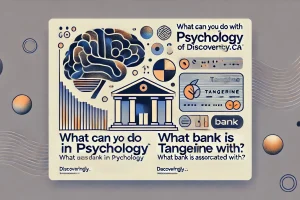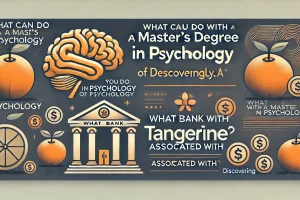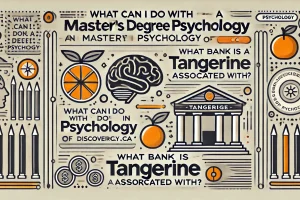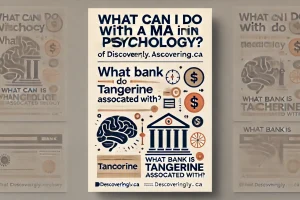What Is Amazon Pay Per Click? Discoveringly’s Guide to Amazon Advertising for Sellers
Amazon Pay Per Click (PPC) is an advertising platform that allows Amazon sellers to promote their products by bidding on keywords so their listings appear in sponsored positions in search results and on product pages. Amazon PPC works on a cost-per-click basis, meaning sellers only pay when a shopper clicks on their ad. By using Amazon PPC, sellers can increase the visibility of their products, reach new customers, and ultimately drive more sales.
Amazon PPC is a crucial tool for brands and sellers in Amazon’s highly competitive marketplace. Effective PPC campaigns can help products gain traction, increase sales, and even improve organic rankings. Let’s dive into what Amazon PPC is, how it works, and the best ways to use it to grow your business on Amazon.
1. What Is Amazon PPC? An Overview
- Purpose: Amazon PPC is designed to help sellers promote their products by placing ads within Amazon’s search results and product pages.
- Cost Model: Ads operate on a “pay-per-click” model, meaning sellers pay only when a shopper clicks on their ad.
- Audience Reach: By bidding on relevant keywords, sellers can reach customers who are actively searching for products, increasing the likelihood of conversion.
2. How Does Amazon PPC Work?
Amazon PPC ads are based on an auction model. Sellers set a maximum bid for keywords related to their products. When a customer searches for those keywords, Amazon runs an auction to determine which ads will display and in what order. Here’s a step-by-step look at how it works:
- Keyword Selection: Sellers choose keywords relevant to their products.
- Bidding: Sellers set a bid, or maximum amount, they’re willing to pay for a click on their ad.
- Auction: When a shopper searches for a product, Amazon holds a quick auction to determine which ads will appear.
- Cost and Placement: The highest bidder generally gets the top spot, but Amazon also considers ad relevance to ensure a good user experience.
3. Types of Amazon PPC Ads
Amazon PPC offers different types of ads to cater to various advertising goals. The main ad types are:
- Sponsored Products: Ads appear within search results and on product pages. They promote individual products and are highly effective for boosting visibility.
- Sponsored Brands: These ads feature a brand logo, a headline, and multiple products, allowing businesses to showcase their brand and highlight several products.
- Sponsored Display: Display ads reach potential customers both on Amazon and off Amazon through retargeting, showing ads to shoppers who have previously viewed similar products.
4. Why Use Amazon PPC?
Amazon PPC provides multiple benefits for sellers looking to grow their business:
- Increased Visibility: Ads help products appear in prime positions within Amazon’s search results, improving the likelihood that customers will see and click on them.
- Boosted Sales: Targeted ads can drive more traffic to product pages, leading to increased sales.
- Organic Ranking Improvement: As sales from PPC ads increase, products can also climb higher in Amazon’s organic search rankings.
- Cost Control: Since sellers only pay per click, they have greater control over advertising spend and can set daily budgets.
5. Amazon PPC Metrics to Track
Successful Amazon PPC campaigns require careful monitoring. Key metrics to track include:
- ACoS (Advertising Cost of Sales): This shows how much you’re spending on ads compared to your sales revenue from those ads. A low ACoS indicates efficient spending.
- CTR (Click-Through Rate): Measures how often people click on your ad after seeing it. A high CTR can indicate that your ad is relevant and engaging.
- Conversion Rate: Tracks how often a click results in a sale, helping to identify which ads or keywords are performing well.
- Impressions: Shows how often your ad is displayed to potential customers, providing insight into ad reach.
6. Setting Up an Amazon PPC Campaign
To set up an Amazon PPC campaign, follow these steps:
- Log into Amazon Seller Central: Access your account and navigate to the “Campaign Manager” under the Advertising tab.
- Choose Your Ad Type: Select Sponsored Products, Sponsored Brands, or Sponsored Display based on your goals.
- Select Targeting and Bidding Strategy: Decide between automatic targeting (where Amazon chooses relevant keywords) or manual targeting (where you select specific keywords).
- Set a Budget: Choose a daily budget and bid for each keyword or targeting option.
- Launch and Monitor: Launch your campaign and start monitoring key metrics to adjust bids and budgets as needed.
7. Automatic vs. Manual Targeting
Amazon PPC campaigns offer two targeting options: automatic and manual.
- Automatic Targeting: Amazon selects keywords and targets similar products based on your listing. This is useful for beginners or for gathering keyword data.
- Manual Targeting: Sellers select their own keywords and set individual bids, allowing for more precise targeting and control over performance.
8. Keyword Selection and Bidding Strategies
Keyword selection and bidding strategies are crucial to PPC success:
- Keyword Research: Use Amazon’s suggested keywords, third-party tools, or analyze competitors’ listings to choose keywords that align with your product.
- Match Types: Amazon PPC offers three match types: broad, phrase, and exact. These control how closely the search term must match the keyword for your ad to appear.
- Broad Match: Displays ads for related terms, increasing reach.
- Phrase Match: Targets searches containing the exact phrase.
- Exact Match: Displays ads only for the exact keyword, offering the most control.
- Bidding Strategy: Start with moderate bids and adjust based on performance, ensuring you maximize your ad spend efficiency.
9. Optimizing Amazon PPC Campaigns
To get the most out of Amazon PPC, regular optimization is essential. Here are some optimization tips:
- Adjust Bids Based on Performance: Increase bids for high-performing keywords and lower or pause bids for underperforming ones.
- Refine Keywords: Regularly add new keywords based on search term reports and remove keywords with low ROI.
- A/B Testing: Test different ad types, images, and copy to see which combinations yield the best results.
- Monitor Budget and ACoS: Ensure that you’re meeting your budget and ACoS goals without overspending.
10. Common Challenges with Amazon PPC
While Amazon PPC can drive significant sales growth, there are a few common challenges:
- Competitive Bidding: In crowded categories, high bids may be needed to secure top ad placements, which can be costly.
- Click Costs: Over time, PPC campaigns can become expensive if not optimized regularly.
- Learning Curve: Amazon PPC requires continuous monitoring and strategy adjustments, which can be challenging for new sellers.
11. Amazon PPC vs. Google PPC
Although Amazon PPC and Google PPC share similar pay-per-click models, there are key differences:
- Intent-Based: Amazon users are often closer to making a purchase, making Amazon PPC highly effective for converting sales, whereas Google users may be conducting research.
- Targeting Options: Google PPC has more targeting options outside of product keywords, such as audience targeting, while Amazon focuses on product-specific keywords and search behavior.
- Campaign Goals: Amazon PPC drives e-commerce sales directly on Amazon, whereas Google PPC can drive sales or traffic to any website.
12. Frequently Asked Questions
Q: How much should I budget for Amazon PPC?
A: Start small to test your campaigns and increase based on performance. Budgets vary, but monitoring ACoS and ROI will guide efficient spending.
Q: Does Amazon PPC improve organic rankings?
A: Yes, successful PPC campaigns often boost organic rankings by driving traffic and sales, which can positively impact your product’s position in search results.
Q: Should I use both automatic and manual targeting?
A: Yes, many sellers use both. Automatic campaigns help identify effective keywords, while manual targeting offers greater control over high-performing keywords.
Q: How long does it take to see results from Amazon PPC?
A: Results may appear within days, but it’s best to analyze performance over a few weeks to understand trends and optimize accordingly.
Q: Is Amazon PPC worth it for new sellers?
A: Absolutely. For new sellers, PPC is one of the most effective ways to gain visibility and attract customers to product listings.
Amazon Pay Per Click is a powerful tool for sellers looking to boost visibility, increase sales, and grow their brand on Amazon. With targeted ads, data-driven insights, and strategic bidding, Amazon PPC can give your products the exposure they need to succeed in a competitive marketplace. At Discoveringly, we’re here to help you navigate the world of Amazon advertising, so you can make the most of your digital marketing efforts and drive lasting success.