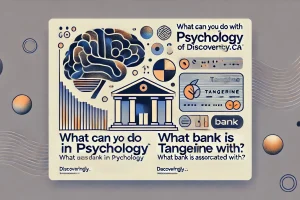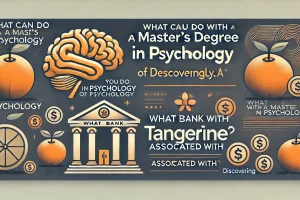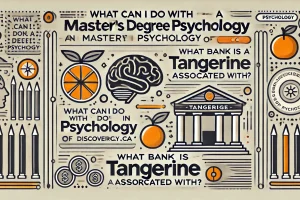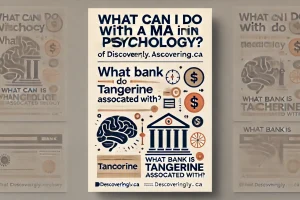What is Boomi? A Comprehensive Guide to the Leading Integration Platform
Introduction
In the modern business landscape, the need for seamless integration of applications, data, and workflows has never been greater. Organizations rely on efficient connectivity to operate smoothly and drive digital transformation. This is where Boomi, a leading Integration Platform as a Service (iPaaS), comes into play. Boomi simplifies complex integration challenges, enabling businesses to connect their systems, applications, and data seamlessly. This guide provides an in-depth look at what Boomi is, its features, benefits, and how it empowers businesses in their digital transformation journey.
What is Boomi?
Boomi is a cloud-based integration platform that enables businesses to connect applications, data sources, devices, and systems across on-premises and cloud environments. It was founded in 2000 and has since become a pioneer in the iPaaS industry, offering a low-code platform that streamlines integration processes. With its user-friendly interface, Boomi allows businesses to automate workflows, improve data accuracy, and enhance operational efficiency.
Boomi’s flagship product, Boomi AtomSphere, is a robust platform used by enterprises worldwide for integration, API management, master data management, and workflow automation.
Key Features of Boomi
Boomi offers a comprehensive suite of features that address diverse integration needs:
1. Integration Platform as a Service (iPaaS)
Boomi’s iPaaS provides a low-code environment for building integrations, reducing the need for extensive coding expertise. Businesses can integrate applications, data, and systems effortlessly using Boomi’s drag-and-drop interface.
2. API Management
Boomi enables organizations to design, deploy, and manage APIs efficiently. It ensures secure, scalable, and well-documented APIs that facilitate seamless integration between systems.
3. Master Data Management (MDM)
Boomi helps maintain data consistency and accuracy across multiple systems by managing master data effectively. This ensures that data remains reliable and up-to-date.
4. Workflow Automation
With Boomi Flow, businesses can automate processes and workflows across departments, improving productivity and reducing manual tasks.
5. Data Preparation
Boomi provides tools for cleansing, enriching, and transforming data, making it ready for analysis or business intelligence purposes.
6. Low-Code Development
Boomi’s intuitive, low-code platform allows even non-technical users to create integrations and workflows. This democratizes access to integration capabilities within an organization.
7. Real-Time Integration
Boomi supports real-time data synchronization, enabling businesses to access the most current information for decision-making and operations.
8. Scalability
As businesses grow, Boomi’s scalable architecture ensures that integration needs are met without disruptions.
How Boomi Works
Boomi operates through a cloud-native architecture, allowing businesses to create, manage, and monitor integrations efficiently. Here’s how it works:
- Boomi AtomSphere Platform
- The AtomSphere platform serves as the central hub for building and managing integrations. Users can design workflows using its drag-and-drop interface, reducing development time.
- Boomi Atoms
- Boomi Atoms are lightweight runtime engines that execute integrations. These can be deployed on-premises, in the cloud, or in hybrid environments, offering flexibility to meet diverse business needs.
- Pre-Built Connectors
- Boomi offers a library of pre-built connectors for popular applications like Salesforce, SAP, Oracle, and Microsoft Dynamics. These connectors simplify the integration process and reduce setup time.
- Error Handling and Monitoring
- Boomi provides real-time error handling and monitoring tools, ensuring that integrations run smoothly and issues are addressed promptly.
Benefits of Using Boomi
Boomi offers several advantages that make it a preferred choice for businesses across industries:
1. Simplifies Complex Integrations
Boomi’s low-code platform simplifies the process of connecting applications, systems, and data sources, even in complex IT environments.
2. Enhances Operational Efficiency
By automating workflows and ensuring seamless data flow, Boomi reduces manual intervention, saving time and resources.
3. Improves Data Accuracy
Boomi’s master data management ensures that data remains consistent and accurate across all integrated systems, enhancing decision-making.
4. Scales with Business Growth
Boomi’s scalable architecture grows with your business, accommodating increasing data volumes and integration needs.
5. Reduces Costs
By streamlining integrations and automating workflows, Boomi minimizes development costs and reduces the need for multiple point solutions.
6. Accelerates Time-to-Market
Boomi enables businesses to deploy integrations and APIs quickly, ensuring faster implementation of new projects and services.
7. Supports Hybrid and Multi-Cloud Environments
Boomi seamlessly integrates on-premises systems with cloud-based applications, supporting hybrid IT environments.
8. User-Friendly Interface
The platform’s intuitive design makes it accessible to both technical and non-technical users, empowering teams across the organization.
Applications of Boomi Across Industries
Boomi’s versatility makes it suitable for various industries. Here are some examples of its applications:
1. Healthcare
- Integrates electronic health records (EHRs) and patient management systems.
- Streamlines data sharing between healthcare providers, insurance companies, and regulatory bodies.
2. Retail and E-Commerce
- Connects inventory management systems with online stores.
- Automates order processing and synchronizes customer data.
3. Finance
- Integrates banking systems, payment gateways, and accounting software.
- Ensures regulatory compliance and real-time reporting.
4. Manufacturing
- Streamlines supply chain management and connects IoT devices for real-time monitoring.
- Automates workflows for production and inventory control.
5. Education
- Integrates learning management systems (LMS) with student information systems.
- Enhances data sharing between departments and external stakeholders.
Real-Life Case Studies
Case Study 1: A Global Retailer
A global retailer used Boomi to integrate its inventory, customer relationship management (CRM), and e-commerce platforms. The integration improved inventory accuracy, streamlined order processing, and enhanced customer satisfaction.
Case Study 2: A Leading Healthcare Provider
A healthcare provider leveraged Boomi to connect its EHR systems and patient portals. This integration improved data accessibility for healthcare professionals and ensured better patient care.
Case Study 3: A Financial Services Firm
A financial services firm used Boomi to automate workflows between its accounting software and banking systems. The integration reduced errors, improved compliance, and provided real-time financial insights.
Challenges of Using Boomi
While Boomi offers significant benefits, it’s essential to be aware of potential challenges:
- Learning Curve for Advanced Features
- While the platform is user-friendly, leveraging advanced features like API management and data transformation may require additional training.
- Cost Considerations
- Boomi’s pricing may be a consideration for small businesses with limited budgets, though the benefits often outweigh the costs.
- Dependency on Connectivity
- As a cloud-based platform, Boomi relies on stable internet connectivity to function optimally.
Frequently Asked Questions About Boomi
1. What is Boomi used for?
Boomi is used for integrating applications, data, and systems across on-premises and cloud environments. It supports API management, workflow automation, and master data management.
2. Is Boomi suitable for small businesses?
Yes, Boomi’s scalable and user-friendly platform makes it suitable for businesses of all sizes, including small and medium-sized enterprises.
3. Does Boomi require coding expertise?
No, Boomi offers a low-code environment, allowing users to create integrations without extensive coding knowledge.
4. What industries use Boomi?
Boomi is used across industries such as healthcare, retail, finance, manufacturing, and education.
5. Is Boomi secure?
Yes, Boomi provides robust security features, including data encryption and compliance with industry standards.
Conclusion
Boomi is a powerful platform that simplifies integration, streamlines workflows, and accelerates digital transformation for businesses worldwide. Its low-code interface, real-time capabilities, and versatile applications make it a valuable tool for organizations of all sizes and industries. Whether you’re looking to connect applications, automate processes, or manage data effectively, Boomi offers the tools and flexibility to meet your integration needs.
For more insights into business technology, integration solutions, and digital transformation strategies, visit Discoveringly.ca. Empower your business with knowledge and tools to succeed in the digital age!