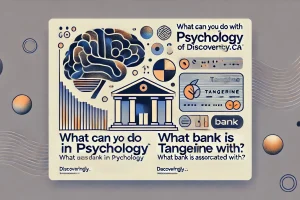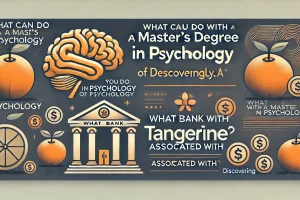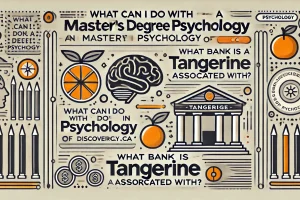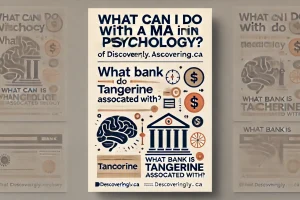What Is Dynatrace Used For? Discoveringly’s Guide to Application Performance and Monitoring
Dynatrace is a leading software intelligence platform designed to monitor and optimize application performance, infrastructure, and user experience in complex IT environments. Known for its powerful capabilities in application performance monitoring (APM), infrastructure monitoring, and cloud automation, Dynatrace uses artificial intelligence (AI) to provide real-time insights into digital ecosystems. From cloud-native applications to large enterprise systems, Dynatrace helps businesses ensure that their applications are running smoothly, identify issues before they affect users, and improve overall efficiency.
In today’s digital-first world, maintaining high-performance applications is critical for businesses, especially those relying on complex, interconnected systems. Dynatrace is an essential tool for IT operations, developers, and business teams who need comprehensive visibility into their digital environments.
1. Understanding the Purpose of Dynatrace
Dynatrace is used to monitor, manage, and optimize applications and infrastructure in real-time. It’s especially beneficial for environments that require constant uptime and seamless performance, such as e-commerce platforms, SaaS applications, and large-scale enterprise systems. Here’s why Dynatrace is essential:
- Optimizes Application Performance: By monitoring applications at every level, Dynatrace helps businesses detect and resolve performance issues quickly.
- Improves User Experience: Tracks and enhances the user journey, ensuring users have smooth and reliable access to applications.
- Reduces Downtime: Identifies and addresses potential system failures before they lead to costly downtime.
- Enhances Productivity: Offers insights that help IT teams streamline workflows and address system inefficiencies.
2. Key Features of Dynatrace
Dynatrace offers a wide array of tools for monitoring and managing digital environments. Here are some of its standout features:
- Full-Stack Monitoring: Dynatrace provides end-to-end visibility, monitoring everything from applications and servers to databases and cloud platforms.
- AI-Powered Analytics: The platform’s AI, known as Davis AI, automatically detects anomalies, identifies root causes, and offers actionable insights to resolve issues quickly.
- User Experience Monitoring: Tracks user interactions and behavior in real-time, providing insights to optimize application performance and user experience.
- Automated Root Cause Analysis: When an issue arises, Dynatrace’s AI can pinpoint the root cause and provide detailed insights into what went wrong and why.
- Cloud Automation: Dynatrace integrates with cloud platforms (AWS, Azure, Google Cloud) to support dynamic cloud environments and automate scaling, load balancing, and resource management.
3. Common Uses for Dynatrace
Dynatrace’s flexibility allows it to be used in various scenarios across industries:
- Application Performance Management (APM): Dynatrace is widely used to monitor the health of applications, track performance metrics, and resolve bottlenecks, ensuring applications run at their peak.
- Infrastructure Monitoring: It tracks infrastructure components, such as servers and databases, providing IT teams with insights into resource utilization, uptime, and hardware health.
- Cloud Monitoring: For companies running cloud-native applications, Dynatrace monitors cloud performance, manages resource allocation, and optimizes costs.
- Digital Experience Monitoring (DEM): Dynatrace tracks how end users interact with applications, helping businesses understand and enhance the user journey.
- DevOps and Continuous Integration: DevOps teams use Dynatrace to monitor and streamline continuous integration and delivery (CI/CD) pipelines, ensuring updates don’t disrupt performance.
4. How Dynatrace Works
Dynatrace uses a unique approach to monitor and manage IT environments:
- OneAgent Technology: Dynatrace deploys a single lightweight agent, called OneAgent, which automatically discovers applications, services, and infrastructure components. This means that from installation, Dynatrace begins tracking the entire environment without extensive configuration.
- AI-Powered Davis Engine: Davis is Dynatrace’s AI engine that continuously analyzes data, detects anomalies, and performs root-cause analysis.
- Smartscape Technology: Dynatrace’s Smartscape maps out all application dependencies in real-time, visually representing how components interact within the environment.
- Data Collection and Analytics: Dynatrace gathers data at every level (user sessions, infrastructure metrics, application data), providing comprehensive and actionable insights.
5. Advantages of Using Dynatrace
- Comprehensive Monitoring: Dynatrace provides full visibility across every layer of IT infrastructure, including applications, cloud environments, and servers.
- Proactive Issue Detection: AI-driven alerts allow IT teams to detect and resolve issues before they impact users.
- Improved Operational Efficiency: Automated root cause analysis and performance insights reduce the time IT teams spend troubleshooting.
- Enhanced User Experience: By monitoring user behavior and interactions, Dynatrace enables businesses to optimize the end-user experience.
- Support for Cloud-Native and Hybrid Environments: Dynatrace works seamlessly with cloud-native applications, containerized environments, and hybrid systems.
6. Dynatrace vs. Other Monitoring Tools
Dynatrace stands out from other monitoring tools due to its AI capabilities, full-stack approach, and ease of deployment. Here’s how it compares to traditional APM and infrastructure monitoring tools:
- AI-Driven Insights: Many other tools require manual intervention for root-cause analysis, while Dynatrace’s AI provides automatic root-cause insights.
- End-to-End Visibility: Dynatrace offers full-stack monitoring, while some tools focus solely on applications, servers, or networks.
- Single-Agent Deployment: With OneAgent, Dynatrace simplifies deployment across complex environments without multiple installations or configurations.
7. Industries That Use Dynatrace
Dynatrace is widely used across various industries due to its scalability and versatility:
- Finance and Banking: For secure and efficient transaction processing and compliance monitoring.
- Healthcare: Used to ensure that applications critical to patient care, record management, and compliance are always running smoothly.
- Retail and E-Commerce: Dynatrace monitors shopping experiences, site performance, and transaction success rates, essential for a seamless online shopping experience.
- Telecommunications: In telecom, Dynatrace monitors network performance, application uptime, and user experience, ensuring high reliability.
8. How to Set Up Dynatrace
Setting up Dynatrace is straightforward and involves these steps:
- Create an Account: Sign up with Dynatrace and configure a monitoring account.
- Install OneAgent: Deploy OneAgent on your servers, applications, or cloud environments for automatic discovery and tracking.
- Configure Monitoring and Alerts: Customize monitoring rules, set performance thresholds, and configure notifications to suit your needs.
- Access Insights via Dashboard: Dynatrace’s intuitive dashboard displays real-time data, system health, and insights from the AI engine.
9. Dynatrace Integration with Other Tools
Dynatrace integrates with a wide range of third-party tools, making it adaptable to different IT environments:
- CI/CD Tools: Integrates with Jenkins, GitLab, and other DevOps tools to monitor the entire software delivery pipeline.
- Cloud Providers: Seamless integration with AWS, Azure, Google Cloud, and Kubernetes for cloud-native and hybrid applications.
- Collaboration Platforms: Integrates with Slack, Microsoft Teams, and Jira, enabling teams to receive alerts and updates directly within their collaboration tools.
- IT Service Management (ITSM): Integrates with ServiceNow and other ITSM platforms to enhance service monitoring and improve incident management.
10. Frequently Asked Questions
Q: Is Dynatrace suitable for small businesses?
A: While primarily designed for large and complex environments, small and medium-sized businesses can also benefit from Dynatrace’s monitoring and optimization capabilities.
Q: Can Dynatrace monitor applications in real-time?
A: Yes, Dynatrace provides real-time insights into application performance, user behavior, and system health, allowing for proactive issue detection.
Q: Does Dynatrace require extensive setup or configuration?
A: No, Dynatrace uses OneAgent for simplified deployment, automatically detecting and monitoring applications and infrastructure components with minimal setup.
Q: What types of environments does Dynatrace support?
A: Dynatrace supports on-premise, cloud, hybrid, and containerized environments, making it highly versatile for modern IT infrastructures.
Dynatrace empowers businesses with the intelligence and tools they need to ensure top-notch application performance, seamless user experiences, and robust infrastructure health. By using AI and automation, Dynatrace transforms complex IT operations into manageable, actionable insights, enabling teams to deliver high-quality digital experiences with confidence. At Discoveringly, we’re here to guide you in exploring how Dynatrace and similar tools can elevate your IT strategy and keep your applications running at their best.