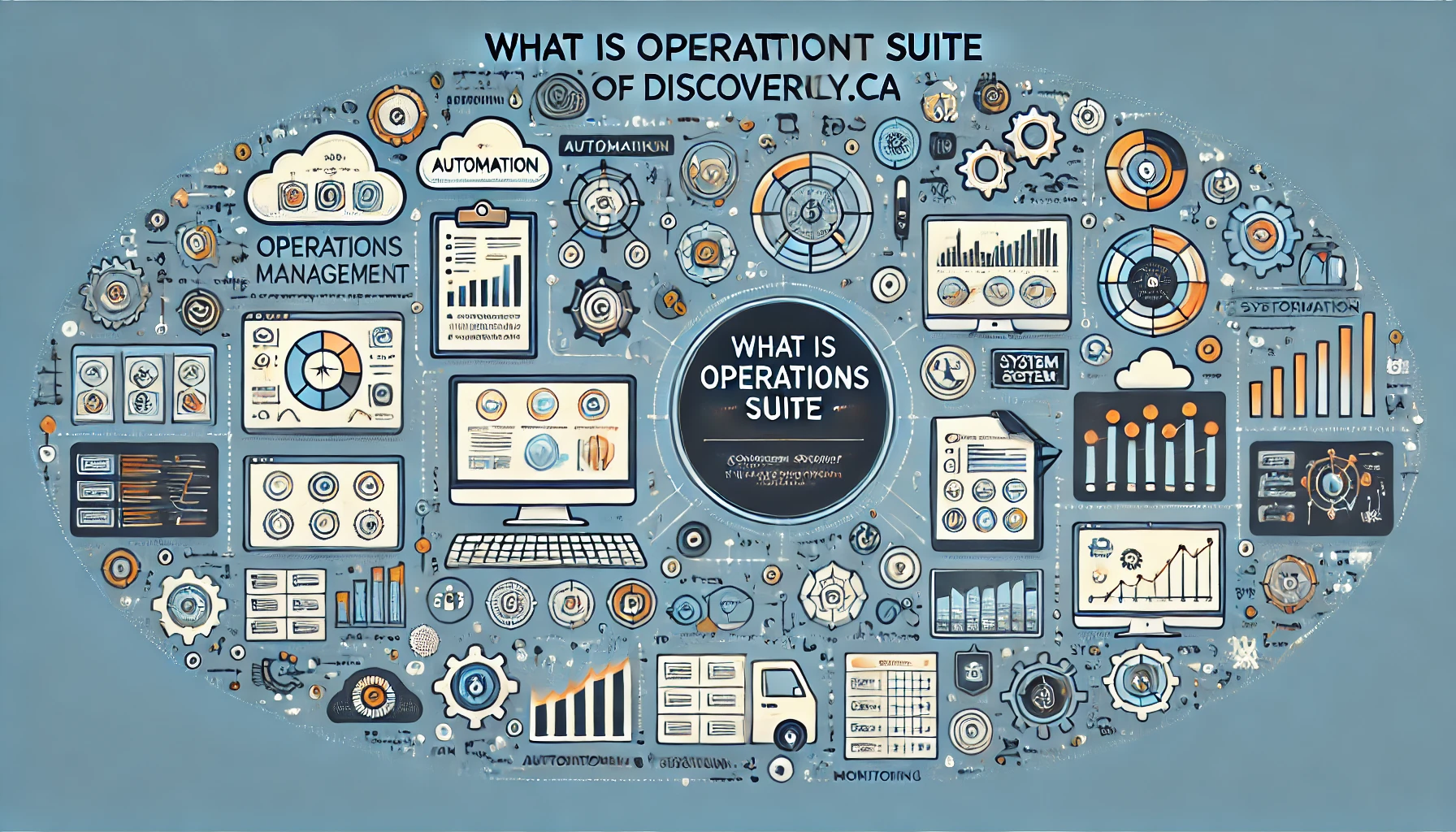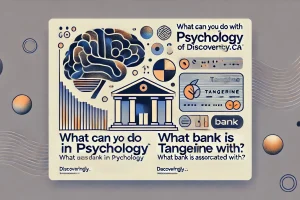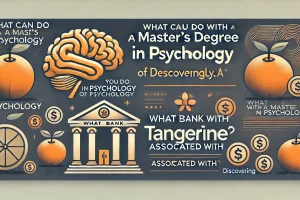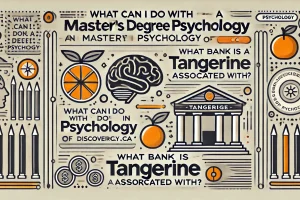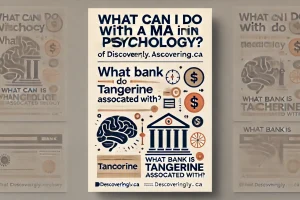What Is Operations Management Suite? A Comprehensive Guide to Modern IT Monitoring and Management
Introduction
In today’s fast-paced digital environment, businesses require tools that streamline IT operations, enhance security, and ensure seamless performance across systems. The Operations Management Suite (OMS) by Microsoft is one such solution, designed to provide comprehensive IT management for on-premises, hybrid, and cloud-based environments. But what exactly is OMS, and why is it an essential tool for modern businesses? This article explores the features, benefits, and applications of Operations Management Suite.
What Is Operations Management Suite?
The Operations Management Suite (OMS) is a cloud-based IT management solution developed by Microsoft. It offers a unified platform for monitoring, managing, and securing IT infrastructure, regardless of whether it is on-premises, hybrid, or entirely in the cloud.
Key Features:
- Centralized Monitoring:
- Provides real-time visibility into the health and performance of IT systems.
- Hybrid Cloud Management:
- Manages resources across both on-premises and cloud environments.
- Advanced Analytics:
- Uses machine learning and data analytics to detect anomalies and predict issues.
- Automation:
- Streamlines repetitive tasks, such as patch management and compliance checks.
- Security and Compliance:
- Monitors potential threats and ensures adherence to regulatory standards.
Core Components of Operations Management Suite
OMS is a suite of tools that work together to provide comprehensive IT management. Its core components include:
1. Log Analytics
- Collects and analyzes log data from servers, applications, and devices to identify issues and optimize performance.
2. Azure Automation
- Automates repetitive tasks like configuration management, updates, and process orchestration, saving time and reducing human error.
3. Azure Backup
- Protects critical data by automating backups to the cloud, ensuring business continuity in case of data loss.
4. Azure Site Recovery
- Provides disaster recovery as a service (DRaaS), helping businesses maintain uptime during outages or disasters.
5. Security and Compliance
- Monitors for potential threats and ensures systems meet security and compliance requirements.
How Does Operations Management Suite Work?
OMS integrates seamlessly with Microsoft Azure and other environments to provide a unified view of IT operations. Here’s how it functions:
- Data Collection:
- OMS gathers data from various sources, including servers, virtual machines, and applications.
- Data Analysis:
- Using advanced analytics, OMS processes the data to identify trends, issues, and opportunities for optimization.
- Alerts and Insights:
- Provides actionable insights and real-time alerts to IT teams for immediate resolution.
- Automation:
- Executes predefined workflows to address routine tasks and detected issues.
- Integration:
- Works with other Microsoft tools and third-party applications for seamless IT management.
Benefits of Using Operations Management Suite
OMS offers numerous advantages that make it a valuable tool for businesses of all sizes:
1. Centralized IT Management
- Consolidates monitoring, analytics, and automation into a single platform, simplifying IT operations.
2. Cost Efficiency
- Reduces the need for multiple management tools and minimizes downtime, saving money.
3. Improved Performance
- Proactively identifies and resolves issues, ensuring optimal performance of IT systems.
4. Enhanced Security
- Monitors for potential threats and ensures compliance with security standards.
5. Scalability
- Adapts to the needs of businesses, whether managing a few servers or a large hybrid environment.
6. Disaster Recovery
- Provides robust backup and recovery solutions, protecting businesses from data loss and downtime.
Applications of Operations Management Suite
OMS is versatile and caters to various industries and use cases:
1. IT Infrastructure Monitoring
- Tracks the health and performance of servers, networks, and applications.
2. Hybrid Cloud Management
- Ensures seamless integration and management of on-premises and cloud resources.
3. Compliance and Audit Preparation
- Monitors systems for compliance with regulatory standards, simplifying audits.
4. Disaster Recovery Planning
- Offers reliable backup and site recovery solutions for business continuity.
5. DevOps Integration
- Streamlines DevOps workflows through automation and real-time monitoring.
Challenges and Considerations
While OMS offers extensive benefits, there are some challenges and considerations to keep in mind:
1. Learning Curve
- IT teams may need training to fully utilize OMS’s features.
2. Cost Management
- While cost-efficient, businesses must monitor usage to avoid unnecessary expenses.
3. Integration Complexity
- Integrating OMS with existing systems may require expertise, especially in diverse IT environments.
4. Data Privacy Concerns
- Businesses must ensure data handled by OMS complies with privacy regulations.
How to Get Started with Operations Management Suite
If you’re considering OMS for your organization, here’s how to get started:
- Evaluate Your Needs:
- Determine your IT management requirements, such as monitoring, security, or automation.
- Set Up an Azure Account:
- OMS is built on Microsoft Azure, so you’ll need an Azure subscription.
- Choose the Right Tools:
- Select the OMS components that best meet your needs, such as Log Analytics or Azure Automation.
- Configure Your Environment:
- Integrate OMS with your existing infrastructure, including on-premises systems and cloud services.
- Monitor and Optimize:
- Regularly review OMS insights and reports to improve performance and address emerging issues.
Future of Operations Management Suite
As businesses increasingly adopt hybrid and cloud environments, OMS will continue to evolve to meet their needs. Key trends include:
1. AI and Machine Learning Integration
- Enhanced analytics and predictive capabilities for proactive issue resolution.
2. Greater Security Features
- Advanced threat detection and response tools to combat emerging cyber threats.
3. Deeper Automation
- Expanded automation features for even greater efficiency in IT operations.
4. Seamless Hybrid Cloud Management
- Improved tools for managing resources across multiple cloud providers and on-premises systems.
Frequently Asked Questions About Operations Management Suite
1. What is Operations Management Suite?
- OMS is a cloud-based IT management tool by Microsoft that provides monitoring, automation, and security for hybrid and cloud environments.
2. Who can benefit from OMS?
- Businesses of all sizes that need to monitor and manage IT resources, from small startups to large enterprises.
3. Is OMS only for Microsoft environments?
- No, OMS supports non-Microsoft platforms and integrates with third-party tools for broader compatibility.
4. How does OMS enhance security?
- By providing real-time threat detection, compliance monitoring, and automated responses to security incidents.
5. What are the core components of OMS?
- Key components include Log Analytics, Azure Automation, Azure Backup, and Azure Site Recovery.
Conclusion
The Operations Management Suite (OMS) is a powerful tool for managing IT operations in today’s complex hybrid and cloud environments. With its ability to monitor performance, automate tasks, and ensure security, OMS empowers businesses to operate more efficiently and securely. Whether you’re a small business or a large enterprise, OMS offers the scalability and flexibility needed to meet your IT management goals.
For more insights into IT management tools and strategies, visit Discoveringly.ca and explore solutions to enhance your business’s technological efficiency.