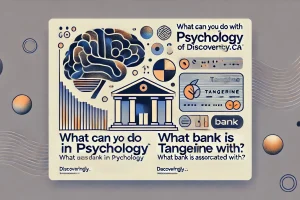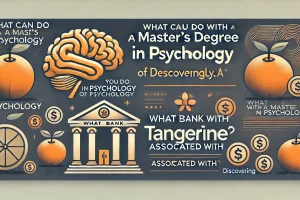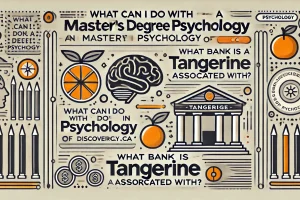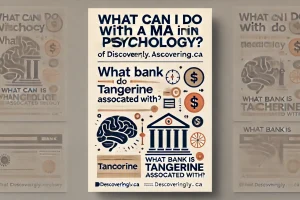What to Look for in Cloud Security: A Comprehensive Guide
Introduction
As more businesses move their data, applications, and services to the cloud, ensuring robust cloud security has become a critical priority. Cloud security involves a set of strategies, technologies, policies, and controls to protect data and applications hosted on cloud platforms. But with a wide range of threats and vulnerabilities, what exactly should you look for when evaluating cloud security? This guide will cover the key features, best practices, and considerations for securing your cloud environment.
Understanding Cloud Security
Cloud security encompasses measures designed to safeguard data, applications, and infrastructure in the cloud against cyber threats and unauthorized access. Unlike traditional on-premises security, cloud security must adapt to the unique challenges and advantages of cloud computing, such as scalability, remote access, and multi-tenancy.
Effective cloud security requires a multi-layered approach, including data protection, identity management, access control, threat detection, and compliance management.
Key Features to Look for in Cloud Security
When evaluating cloud security, prioritize solutions that offer the following key features:
- Data Encryption
- Why It Matters: Encryption ensures that data is protected both in transit and at rest, making it unreadable to unauthorized users. This minimizes the risk of data breaches and unauthorized access.
- What to Look For: Strong encryption algorithms, support for SSL/TLS protocols, and encryption key management options are essential features.
- Identity and Access Management (IAM)
- Why It Matters: Controlling who can access your cloud environment is critical to preventing unauthorized access and minimizing insider threats.
- What to Look For: Features like multi-factor authentication (MFA), role-based access control (RBAC), and granular permissions ensure that only authorized individuals have access to sensitive data and systems.
- Data Loss Prevention (DLP)
- Why It Matters: DLP solutions help monitor and control the movement of sensitive data, preventing accidental or malicious data leaks.
- What to Look For: Real-time monitoring, automated alerts, and rules for detecting sensitive data such as personally identifiable information (PII).
- Compliance and Regulatory Support
- Why It Matters: Ensuring compliance with industry regulations and standards is essential for protecting sensitive data and avoiding costly penalties.
- What to Look For: Solutions should support compliance with relevant standards like GDPR, HIPAA, PCI DSS, and others, with built-in compliance reporting tools.
- Threat Detection and Prevention
- Why It Matters: Proactive threat detection and prevention mechanisms, such as intrusion detection systems (IDS) and firewalls, safeguard cloud environments from attacks.
- What to Look For: Real-time monitoring, AI-powered threat detection, automated response capabilities, and integration with security information and event management (SIEM) tools.
- Endpoint Security
- Why It Matters: Securing endpoints, such as laptops, mobile devices, and IoT devices, is crucial for maintaining overall cloud security.
- What to Look For: Endpoint security features like antivirus, anti-malware, device authentication, and remote access control.
- Secure APIs (Application Programming Interfaces)
- Why It Matters: APIs allow different systems to communicate within the cloud. However, insecure APIs can be exploited by attackers.
- What to Look For: Secure API gateways, rate limiting, and regular API vulnerability assessments.
- Backup and Disaster Recovery
- Why It Matters: Data loss due to cyberattacks, human error, or natural disasters can have serious implications. A strong backup and recovery plan ensures business continuity.
- What to Look For: Automated backup solutions, data replication across multiple locations, and quick recovery options.
- Security Monitoring and Analytics
- Why It Matters: Continuous monitoring and analytics help identify abnormal activities and security incidents in real-time, reducing the risk of breaches.
- What to Look For: Solutions that offer customizable dashboards, alerting, and in-depth analytics for visibility into your cloud environment.
Best Practices for Cloud Security
- Implement a Shared Responsibility Model
- Cloud security is a shared responsibility between the cloud provider and the customer. Understand which aspects you control and which the provider handles.
- Example: In Infrastructure as a Service (IaaS) models, you manage data and application security, while the provider manages physical security and networking.
- Use Strong Authentication and Access Controls
- Enforce MFA, use RBAC, and regularly review access permissions to minimize potential entry points for attackers.
- Regularly Update and Patch Systems
- Ensure that software, applications, and operating systems are updated with the latest patches to protect against known vulnerabilities.
- Conduct Regular Security Assessments
- Regularly assess your cloud environment for vulnerabilities through penetration testing, risk assessments, and compliance audits.
- Encrypt Sensitive Data
- Use end-to-end encryption to protect sensitive data in transit and at rest.
- Enable Logging and Monitoring
- Monitor all activities in your cloud environment through logging services to detect and respond to unusual behavior.
- Educate Employees
- Train employees on security best practices and the risks associated with cloud use to minimize human error.
- Secure APIs and Connections
- Regularly review and secure APIs and other interfaces connecting to your cloud services to prevent unauthorized access.
Challenges in Cloud Security
- Complexity of Multi-Cloud Environments
- Organizations using multiple cloud platforms face challenges in managing security consistently across diverse environments.
- Data Privacy Concerns
- Storing sensitive data in the cloud can raise privacy concerns. Solutions should prioritize data privacy and comply with regulations.
- Shadow IT
- Unauthorized cloud services used by employees can introduce vulnerabilities. Visibility and control over cloud usage are critical.
- Emerging Threats
- Cloud environments are constantly targeted by evolving cyber threats. Staying up-to-date with security trends and threat intelligence is essential.
Trends Shaping the Future of Cloud Security
- AI and Machine Learning Integration
- AI-powered security solutions analyze vast amounts of data to detect threats and adapt to new attack patterns.
- Zero Trust Security
- Adopting a zero-trust approach means treating every access attempt as potentially risky, regardless of origin.
- Cloud Security Posture Management (CSPM)
- CSPM tools automate the identification and remediation of security risks across cloud environments.
- Secure Access Service Edge (SASE)
- Combining network security functions with wide area networking, SASE optimizes secure access to cloud resources.
Conclusion
Cloud security is a critical component of any organization’s digital strategy. By prioritizing features such as data encryption, identity management, threat detection, and compliance support, businesses can protect their cloud environments against a wide range of cyber threats. Implementing best practices and staying informed on emerging trends ensures a proactive approach to cloud security, enabling organizations to harness the full potential of cloud computing with confidence.
Explore more in-depth guides and industry insights on cloud technology at Discoveringly.ca. Empower your cloud journey with the knowledge to keep your data and systems secure!